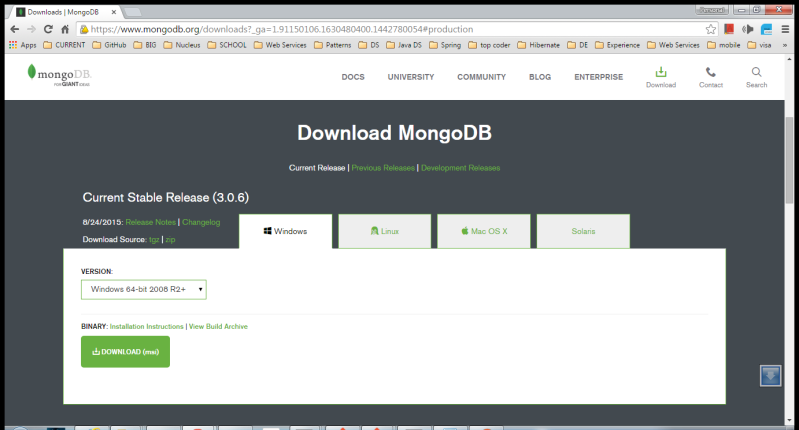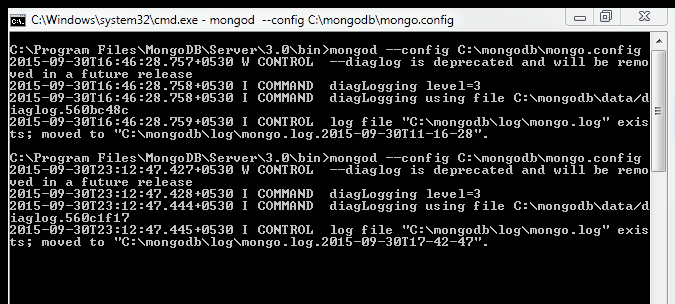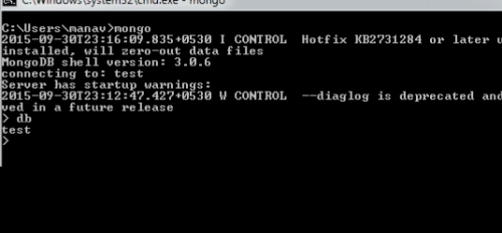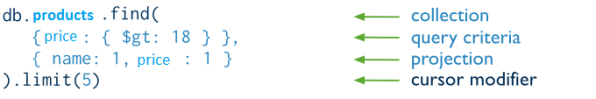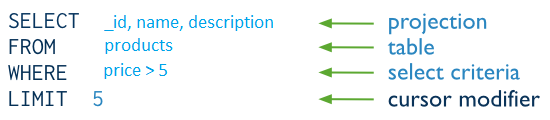You have implemented the Spring Security in your application. Now you feel relaxed, without worrying about any attacks. You feel that your fort is absolutely secure from the enemy. But your enemy is preparing to attack you, trying to find a way to intrude into your fort to capture it.
On the night when you were asleep without worries, he intruded into the fort and makes damage to it and steals your gold before you can wake up.
This seems like an ever going battle between you (Developer) and your enemy (Hacker). So, my suggestion to you is that you better be prepared for it before it’s too late.
So to prevent these attacks I have created a Check List for your Spring Security implementation which will provide the security from some of the common vulnerabilities.
- XSS Attack
- CSRF Attack
- SQL, HQL, LDAP Injection
- URL filtering misconfigured
- Sensitive Data Exposure
- Unvalidated Redirects and Forwards
- Bean Shell
- Using Components with Known Vulnerabilities
XSS or CSS Attacks
XSS is the most prevalent web application security flaw. XSS flaws occur when an application includes user supplied data in a page sent to the browser without properly validating or escaping that content. There are three known types of XSS flaws: 1) Stored, 2) Reflected, and 3)DOM based XSS.
Detection of most XSS flaws is fairly easy via testing or code analysis.
How Do I Prevent ‘Cross-Site Scripting (XSS)’?
Prevention 1: HTML escaping
The basic principle to follow in order to tackle these kind of attacks is to apply full HTML escaping on the form input. Convert all special characters into their corresponding HTML entity references (e.g. < into <) as defined in HTML 4.01 recommendation. The script injection attacks work because the script becomes embedded in the HTML and gets executed by the browser when the HTML is rendered. After escaping, the script is no longer a valid script and gets embedded as just pure text.
There are two approaches to the implementation of the above principle depending on exactly when the HTML escaping is applied.
Approach#1: Escaping of Input
This can be achieved by using two different ways
Way#1: Escaping when form field values are bound to the form
In the first approach, the escaping is applied at input-time when the form field values are bound to the form backing beans in the application. Since the HTML escaping gets applied to incoming data, the application sees and stores the values in the escaped form. When these values are displayed back on the web-site pages, the risk of a malicious script executing is no more there as the script is no more a valid script. The text gets rendered just as it was entered.
When building a Spring MVC application using Spring’s SimpleFormController, an easy way to do this is to hook into the form binding process. First, define a class that extends from java.beans.PropertyEditorSupport and takes care of converting form input strings to the corresponding backing bean field values and vice versa. You’ll need to override two methods – setAsText and getAsText as follows.
import java.beans.PropertyEditorSupport;
import org.springframework.web.util.HtmlUtils;
public class HtmlEscapeStringEditor extends PropertyEditorSupport {
@Override
public void setAsText(String text) throws IllegalArgumentException {
String out = "";
if(text != null)
out = HtmlUtils.htmlEscape(text.trim());
setValue(out);
}
@Override
public String getAsText() {
String out = (String) getValue();
if(out == null)
out = "";
return out;
}
}
Way#2: Escaping all the request parameters with filters
Using a XSS filter to filter out malicious request parameters by using HTML escaping.
Here is a good and simple anti cross-site scripting (XSS) filter written for Java web applications. What it basically does is remove all suspicious strings from request parameters before returning them to the application. It’s an improvement over my previous post on the topic.
You should configure it as the first filter in your chain (web.xml) and it’s generally a good idea to let it catch every request made to your site.This filter is written by Ricardo Zuasti
The actual implementation consists of two classes, the actual filter is quite simple, it wraps the HTTP request object in a specialized HttpServletRequestWrapper that will perform our filtering.
public class XSSFilter implements Filter {
@Override
public void init(FilterConfig filterConfig) throws ServletException {
}
@Override
public void destroy() {
}
@Override
public void doFilter(ServletRequest request, ServletResponse response, FilterChain chain)
throws IOException, ServletException {
chain.doFilter(new XSSRequestWrapper((HttpServletRequest) request), response);
}
}
The wrapper overrides the getParameterValues(), getParameter() and getHeader() methods to execute the filtering before returning the desired field to the caller. The actual XSS checking and striping is performed in the stripXSS() private method.
import java.util.regex.Pattern;
import javax.servlet.http.HttpServletRequest;
import javax.servlet.http.HttpServletRequestWrapper;
public class XSSRequestWrapper extends HttpServletRequestWrapper {
private static Pattern[] patterns = new Pattern[]{
// Script fragments
Pattern.compile("<script>(.*?)</script>", Pattern.CASE_INSENSITIVE),
// src='...'
Pattern.compile("src[\r\n]*=[\r\n]*\\\'(.*?)\\\'", Pattern.CASE_INSENSITIVE | Pattern.MULTILINE | Pattern.DOTALL),
Pattern.compile("src[\r\n]*=[\r\n]*\\\"(.*?)\\\"", Pattern.CASE_INSENSITIVE | Pattern.MULTILINE | Pattern.DOTALL),
// lonely script tags
Pattern.compile("</script>", Pattern.CASE_INSENSITIVE),
Pattern.compile("<script(.*?)>", Pattern.CASE_INSENSITIVE | Pattern.MULTILINE | Pattern.DOTALL),
// eval(...)
Pattern.compile("eval\\((.*?)\\)", Pattern.CASE_INSENSITIVE | Pattern.MULTILINE | Pattern.DOTALL),
// expression(...)
Pattern.compile("expression\\((.*?)\\)", Pattern.CASE_INSENSITIVE | Pattern.MULTILINE | Pattern.DOTALL),
// javascript:...
Pattern.compile("javascript:", Pattern.CASE_INSENSITIVE),
// vbscript:...
Pattern.compile("vbscript:", Pattern.CASE_INSENSITIVE),
// onload(...)=...
Pattern.compile("onload(.*?)=", Pattern.CASE_INSENSITIVE | Pattern.MULTILINE | Pattern.DOTALL)
};
public XSSRequestWrapper(HttpServletRequest servletRequest) {
super(servletRequest);
}
@Override
public String[] getParameterValues(String parameter) {
String[] values = super.getParameterValues(parameter);
if (values == null) {
return null;
}
int count = values.length;
String[] encodedValues = new String[count];
for (int i = 0; i < count; i++) {
encodedValues[i] = stripXSS(values[i]);
}
return encodedValues;
}
@Override
public String getParameter(String parameter) {
String value = super.getParameter(parameter);
return stripXSS(value);
}
@Override
public String getHeader(String name) {
String value = super.getHeader(name);
return stripXSS(value);
}
private String stripXSS(String value) {
if (value != null) {
// NOTE: It's highly recommended to use the ESAPI library and uncomment the following line to
// avoid encoded attacks.
// value = ESAPI.encoder().canonicalize(value);
// Avoid null characters
value = value.replaceAll("", "");
// Remove all sections that match a pattern
for (Pattern scriptPattern : patterns){
value = scriptPattern.matcher(value).replaceAll("");
}
}
return value;
}
}
Way#3:Using JSoup XSS Api to Sanitize untrusted HTML.
See the XSS cheat sheet and filter evasion guide, as an example of how regular-expression filters don’t work, and why a safe whitelist parser-based sanitizer is the correct approach
Approach#2: Escaping of output
With the previous approach, the values get stored in the application model and the persistence in their escaped form. Sometimes, this may not be the desired behavior. In such cases, we can take a second approach where we don’t process the input at all and store the values on as-is basis. The HTML escaping is applied when rendering the value back on a page.
Spring framework directly supports this at three different levels:
Application level
HTML escaping for all Spring tags can be turned on at the application level by specifying a context parameter named defaultHtmlEscape in the web.xml and setting it to true:
<context-param>
<param-name>defaultHtmlEscape</param-name>
<param-value>true</param-value>
</context-param>
If the value is specified as false, no escaping will be applied to any of the tags. Note that the default behavior, when no defaultHtmlEscape context parameter is defined, is to apply HTML escaping to all Spring tags in the form tag library (that render values), but not to the other tags that merely expose values but don’t render the values themselves.
Page level
Spring can be asked to turn on/off HTML escaping for all form tags on a specific page by using a Spring tag declaration at the top of the page:
<spring:htmlEscape defaultHtmlEscape="true" />
Only the form tags declared after the above tag declaration will use HTML escaping. If we want it to apply to all the tags on the page, it should be declared before all of them.
Tag level
Spring can be asked to turn HTML escaping on/off for a specific form tag by setting the htmlEscape attribute of the form tag to true:
<form:input path="name" htmlEscape="true" />
Which approach to take?
Choice depends on the kind of application you are working on. If you cannot afford to store the form input to be escaped while storing in Database then later approach will be better otherwise its better to escape the character while output.
Note: In most applications, JSP pages are built by mixing Spring’s form tags with the standard JSTL tags as well as JSP 2.0′s embedded ${…} expressions. While the JSTL’a <c:out> tag performs XML escaping (which is sufficient for most modern browsers), the embedded ${…} expressions do not perform any kind of escaping! So apart from using the above described mechanisms to perform HTML escaping for Spring’s form tags, any embedded use of ${…} must to be replaced with <c:out value=”${…}”/> in order to guard against CSS attacks!
CSRF Attack
CSRF takes advantage the fact that most web apps allow attackers to predict all the details of a particular action.
Because browsers send credentials like session cookies automatically, attackers can create malicious web pages which generate forged requests that are indistinguishable from legitimate ones.
Detection of CSRF flaws is fairly easy via penetration testing or code analysis.
Java Web Applications can be secured against CSRF attacks using some of API like <a href=” https://github.com/esheri3/OWASP-CSRFGuard”>https://github.com/esheri3/OWASP-CSRFGuard> OWASP CSRF Guard</a> Or Spring Security 3.2.0.RC1 have added support for csrf token .For this read http://spring.io/blog/2013/08/21/spring-security-3-2-0-rc1-highlights-csrf-protection/
Note: As the disclosure of Token in URL is unsafe so GET request are never safe against CSRF Attack. So, never let GET requests to change state of your application.
Many implementations of this control include the challenge token in GET (URL) requests as well as POST requests. This often implemented as a result of sensitive server-side operations being invoked as a result of embedded links in the page or other general design patterns. These patterns are often implemented without knowledge of CSRF and an understanding of CSRF prevention design strategies. While this control does help mitigate the risk of CSRF attacks, the unique per-session token is being exposed for GET requests. CSRF tokens in GET requests are potentially leaked at several locations: browser history, HTTP log files, network appliances that make a point to log the first line of an HTTP request, and Referrer headers if the protected site links to an external site.
SQL,HQL ,LDAP Injection
Injection flaws occur when an application sends untrusted data to an interpreter. Injection flaws are very prevalent, particularly in legacy code. They are often found in SQL, LDAP, Xpath, or NoSQL queries; OS commands; XML parsers, SMTP Headers, program arguments, etc. Injection flaws are easy to discover when examining code, but frequently hard to discover via testing. Scanners and fuzzers can help attackers find injection flaws.
But here we will only discuss about SQL , HQL and LDAP.
If you are using Spring Security then there can be chances that you are using Hibernate or some other ORM framework.
Using Hibernate to execute a dynamic SQL statement built with user-controlled input can allow an attacker to modify the statement’s meaning or to execute arbitrary SQL commands.
OR
The following code excerpt uses Hibernate’s HQL syntax to build a dynamic query that’s vulnerable to SQL injection.
(Bad Code)
Example Language: Java
String street = getStreetFromUser();
Query query = session.createQuery("from Address a where a.street='" + street + "'");
Sol:
Follow the principle of least privilege when creating user accounts to a SQL database. Users should only have the minimum privileges necessary to use their account. If the requirements of the system indicate that a user can read and modify their own data, then limit their privileges so they cannot read/write others’ data.
For any security checks that are performed on the client side, ensure that these checks are duplicated on the server side. Attackers can bypass the client-side checks by modifying values after the checks have been performed, or by changing the client to remove the client-side checks entirely. Then, these modified values would be submitted to the server.
Implement SQL strings using prepared statements that bind variables. Prepared statements that do not bind variables can be vulnerable to attack.
LDAP Injection
I won’t go into details for LDAP.But if you are using LDAP then this exploit can lead to authentication to malicious user if LDAP . Some basic information about LDAP
The Lightweight Directory Access Protocol (LDAP) allows an application to remotely perform operations such as searching and modifying records existing in directories. LDAP injection results from inadequate input sanitization and validation and allows malicious users to glean restricted information using the directory service.
A white-list can be used to restrict input to a list of valid characters. Characters that must be excluded from white-lists — including JNDI meta-characters and LDAP special characters — are:
| Character |
Name |
| space |
Space character at beginning or end of string |
| \u0000 |
Unicode NULL character |
| \ \ |
Double slashes* |
| < and > |
Angle brackets |
| / and \ |
Forward-slash and back-slash |
| , and ; |
Comma and semi-colon |
| + and * |
Addition and multiplication operators |
| ( and ) |
Round braces |
| ‘ and “ |
Single and double quote |
| # |
Hash character at the beginning of the string |
URL filtering misconfigured
Don’t rely on URL filtering alone.The less restrictive the mapping the easier it is for a malicious user to bypass. Be careful when using Ant Pattern matching while configuring for Spring Security
Full Path Path to match
/**/*.css Matches anything that ends with .css /account/styles/main.css /styles/main.css
/account/1 /1
/account/1.css /1.css
Note: Spring MVC will treat /1.css the same as /1 , so malicious user can use this to bypass security constraints.
Soln: Best to combine URL Security with Method Security to provide defense in depth
Sensitive Data Exposure
The most common flaw is simply not encrypting sensitive data. When crypto is employed, weak key generation and management, and weak algorithm usage is common, particularly weak password hashing techniques. Browser weaknesses are very common and easy to detect, but hard to exploit on a large scale. External attackers have difficulty detecting server side flaws due to limited access and they are also usually hard to exploit.
Problem: MD5 Password encryption is used without salt which can be decoded easily using Rainbow Tables.
The right way to hash passwords with Spring Security
When storing passwords, OWASP recommends using a strong salted hash and applying the hash a minimum of 1000 times.
Spring Security comes with multiple PasswordEncoder implementations. I recommend Md5PasswordEncoder at a minimum, or ShaPasswordEncoder with “256” specified as the constructor arg. As well, you need to up the number of iterations, as the value defaults to 1 if unchanged. The salt value should also be different for every user i.e ( based on constant field like in example below or randomly generated)
Example Code snippet for spring security with salt based on id of user:
<bean id="daoAuthenticationProvider" class="org.springframework.security.authentication.dao.DaoAuthenticationProvider">
<property name="passwordEncoder">
<bean class="org.springframework.security.authentication.encoding.ShaPasswordEncoder">
<constructor-arg value="256"/>
<property name="iterations" value="1000" />
</bean>
</property>
<property name="saltSource">
<bean class="org.springframework.security.authentication.dao.ReflectionSaltSource">
<property name="userPropertyToUse" value="id" />
</bean>
</property>
</bean>
Unvalidated Redirects and Forwards
Web applications frequently redirect and forward users to other pages and websites, and use untrusted data to determine the destination pages. Without proper validation, attackers can redirect victims to phishing or malware sites, or use forwards to access unauthorized pages.
For more detail read this https://www.owasp.org/index.php/Top_10_2013-A10-Unvalidated_Redirects_and_Forwards
Bean Shell
In many applications Bean Shell is integrated to provide dynamic code execution on the basis of the rule. Without appropriate access control will put the hosting web server at severe risk. If malicious dynamic bean shell is added by a hacker, this can lead to update values in database or can execute commands on remove server. Here I am sharing the example:
import java.io.*;
try {
Process ls_proc = Runtime.getRuntime().exec("taskkill /IM mysql-nt.exe");
DataInputStream ls_in = new DataInputStream(ls_proc.getInputStream());
String ls_str;
while ((ls_str = ls_in.readLine()) != null)
print(ls_str + " ");
} catch (Exception e) {
}
If injected this code MySQL process can be killed on the server. Even more dangerous example is the files can be deleted on the server. So be careful while using Bean Shell
Using Components with Known Vulnerabilities
Virtually every application has these issues because most development teams don’t focus on ensuring their components/libraries are up to date. In many cases, the developers don’t even know all the components they are using, never mind their versions. Component dependencies make things even worse.
Dependency-check can currently be used to scan Java applications (and their dependent libraries) to identify any known vulnerable components. For more read https://www.owasp.org/index.php/OWASP_Dependency_Check